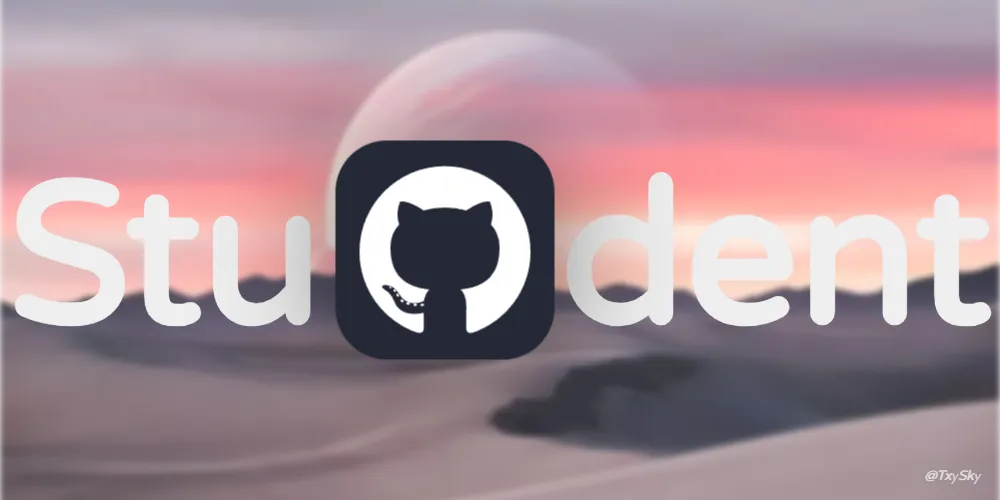1
2
3
4
5
6
7
8
9
10
11
12
13
14
15
16
17
18
19
20
21
22
23
24
25
26
27
28
29
30
31
32
33
34
35
36
37
38
39
40
41
42
43
44
45
46
47
48
49
50
51
52
53
54
55
56
57
58
59
60
61
62
63
64
65
66
67
68
69
70
71
72
73
74
75
76
77
78
79
80
81
82
83
84
85
86
87
88
89
90
91
92
93
94
95
96
97
98
99
100
101
102
103
104
105
106
107
108
109
110
111
112
113
114
115
116
117
118
119
120
121
122
123
124
125
126
127
128
129
130
131
132
133
134
135
136
137
138
139
140
141
142
143
144
145
146
147
148
149
150
151
152
153
154
155
156
157
158
| import subprocess
import json
import sys
import os
from mcp.server.fastmcp import FastMCP
mcp = FastMCP("PowerShell Toolkit")
@mcp.tool()
def powershell_command(command: str, timeout: int = 30, encoding: str = 'utf-8'):
"""
Execute PowerShell command and return the result.
Args:
command (str): PowerShell command to execute
timeout (int): Command timeout in seconds (default: 30)
encoding (str): Output encoding (default: utf-8)
Returns:
dict: Contains success status, output, and error information
"""
try:
powershell_executable = _get_powershell_executable()
if sys.platform == "win32":
powershell_cmd = [
powershell_executable,
'-NoProfile',
'-OutputFormat', 'Text',
'-Command',
f'[Console]::OutputEncoding = [System.Text.Encoding]::UTF8; {command}'
]
else:
powershell_cmd = [
powershell_executable,
'-NoProfile',
'-Command',
command
]
env = os.environ.copy()
if sys.platform == "win32":
env['PYTHONIOENCODING'] = 'utf-8'
result = subprocess.run(
powershell_cmd,
capture_output=True,
text=True,
timeout=timeout,
encoding=encoding,
errors='replace',
env=env
)
response = {
"success": result.returncode == 0,
"return_code": result.returncode,
"stdout": result.stdout.strip() if result.stdout else "",
"stderr": result.stderr.strip() if result.stderr else "",
"command": command,
"powershell_version": powershell_executable
}
if response["success"]:
if response["stdout"]:
return f"✅ Command executed successfully:\n\n{response['stdout']}"
else:
return "✅ Command executed successfully (no output)"
else:
error_msg = response["stderr"] if response["stderr"] else "Unknown error"
return f"❌ Command failed (Exit Code: {response['return_code']}):\n\n{error_msg}"
except subprocess.TimeoutExpired:
return f"⏰ Command timed out after {timeout} seconds"
except FileNotFoundError:
return f"❌ PowerShell not found. Please ensure PowerShell is installed and in PATH.\nTried: {powershell_executable}"
except Exception as e:
return f"❌ Unexpected error: {str(e)}"
def _get_powershell_executable():
"""
检测可用的PowerShell可执行文件
"""
if sys.platform == "win32":
candidates = [
'pwsh',
'powershell'
]
else:
candidates = [
'pwsh',
'powershell'
]
for candidate in candidates:
try:
subprocess.run([candidate, '-Version'],
capture_output=True,
timeout=5)
return candidate
except (FileNotFoundError, subprocess.TimeoutExpired):
continue
return 'powershell' if sys.platform == "win32" else 'pwsh'
@mcp.tool()
def get_powershell_info():
"""
获取PowerShell版本和系统信息
Returns:
dict: PowerShell和系统信息
"""
try:
powershell_executable = _get_powershell_executable()
version_cmd = [
powershell_executable,
'-NoProfile',
'-Command',
'$PSVersionTable | ConvertTo-Json'
]
result = subprocess.run(
version_cmd,
capture_output=True,
text=True,
timeout=10,
encoding='utf-8',
errors='replace'
)
if result.returncode == 0:
try:
version_info = json.loads(result.stdout)
return f"✅ PowerShell Information:\n\n{json.dumps(version_info, indent=2, ensure_ascii=False)}"
except json.JSONDecodeError:
return f"✅ PowerShell Version (raw):\n\n{result.stdout}"
else:
return f"❌ Failed to get PowerShell version: {result.stderr}"
except Exception as e:
return f"❌ Error getting PowerShell info: {str(e)}"
if __name__ == "__main__":
mcp.run()
|